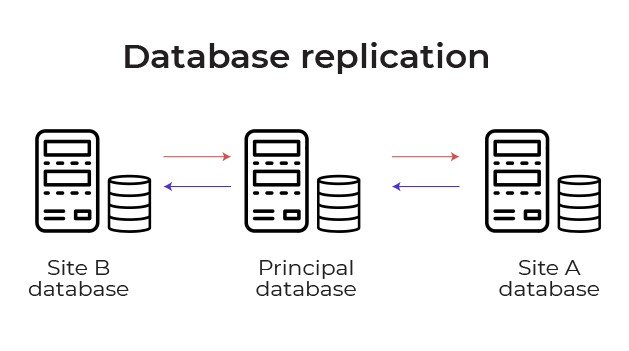There inevitably comes a time when you need to look at upgrading your Service Management system. Sometimes this can be relatively straightforward but other times more of a challenge. If you are staying on the same vendor platform and there is an automated path that just moves your data over to the new version then all is well and good. But what if you have customized the current version or the new version has changed in terms of data structures and configuration or you are moving to a completely different platform? There is no question that this can be a bit daunting but by leveraging the right approach and technology it can be significantly simplified.
1.Don’t leave your data behind
In the past, when Service Management was less mature and data about customers, employees and incidents was not leveraged, an organization just left their data behind when they moved to a new system. But this is not true in modern Service Management organizations. Data is the power to go from good service management to great service management. Customer and employee experience is justifiably getting more focus now and is only really possible by knowing your customers and employees and this means knowing the history and previous communications with them. Self Service is a critical component of a modern service desk and this is powered by knowledge you certainly do not want to leave your existing knowledge behind. Then there is asset information, particularly the asset and lifecycle information which is not auto discoverable. You don’t want to have to recreate this. Last but certainly not least you have AI. Data is what enables generative AI and it can be incredibly powerful, such as for auto knowledge generation. If you want to leverage this power make sure it has access to the data.
2. Go out of the box
Resist the temptation to customize your new Service Management system. If you keep as close to the out of the box applications you will be more able to leverage the advantages that the new platform provides and as it is upgraded you will be able to move with it. With modern data migration automation tools, data can be refactored and mapped to fit with the new system without making changes which means you can have the best of both worlds: a new out of the box service management system with your data. Of course, there may be some changes that are highly valuable and worth making but if you follow the approach of minimizing these as much as possible you will be on the right track.
3. Validate, validate, validate
As the title of this tip implies, it is difficult to over-emphasise the importance of validation for data migration. This applies both to rigorous testing of the migration process prior to the actual migration as well as immediately after the migration to the production system. The reality is that if you do this manually then at most you are only going to be able to validate a small subset of the data. There is nothing worse than finding out you are missing data you need after you have gone live on the new system and it can have drastic consequences. Complete validation of the migration is the answer. The advantage of modern data migration automation solutions is that they do the validation for every single piece of data migrated. What is more, they can provide logs and reports to show exactly what was migrated.
Bonus Tip: Use a proven enterprise service management data migration tool
Most of the concerns about migrating Service Management data to new systems centre on how difficult, risky, and time-consuming it is. This may be true if you are trying to use outdated manual or script based approaches but with the right enterprise service management data migration you can have all your data where you want it reliably, quickly and cost effectively. Precision Bridge’s automated data migration tools greatly simplify the data migration task. For more information or to schedule a demo, contact Precision Bridge today.